MSD Blogger Template - Documentation
MSD - Documentation
Sidebar Categories
Go to Layout > Sidebar Categories List at the bottom of the page and select some important labels to display in the sidebar.
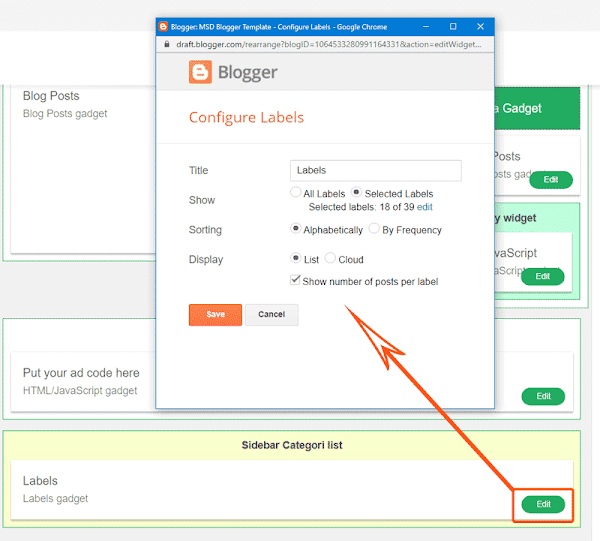
Theme > Edit HTML and Find (Use Ctrl + F to find the shortcut). Now customize the menu with your blog link. Check out the screenshot below.
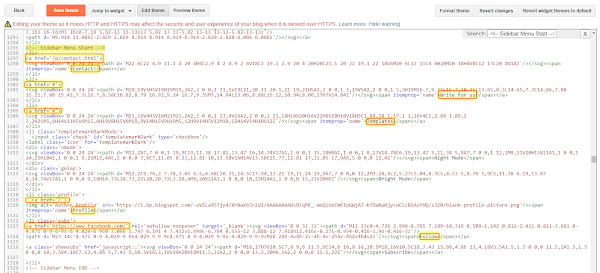
Go to Themes > Edit HTML and Find
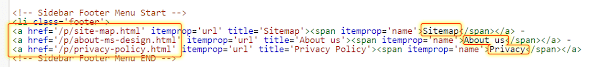
Go to Themes > Edit HTML and Find
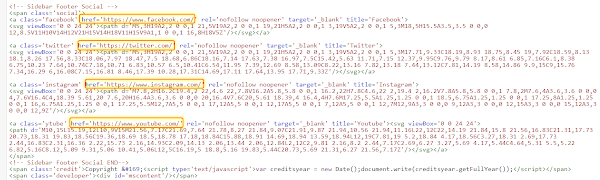
Go to Themes > Edit HTML and Find the box and replace XXXXXXX with your feedburner username.
NOTE
At this time, Google has stopped providing the service of automatically sending emails to receive news articles for subscribers, so if you want to use this utility, see the article here.
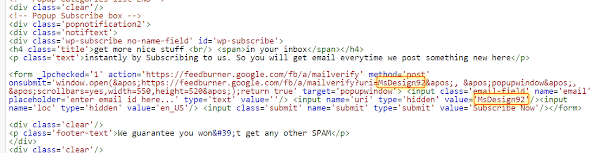
Go to Themes > Customize > Advanced
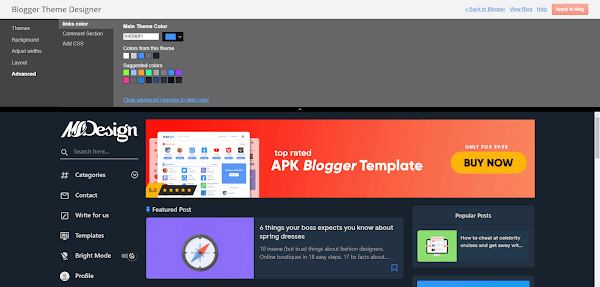
Post a Comment